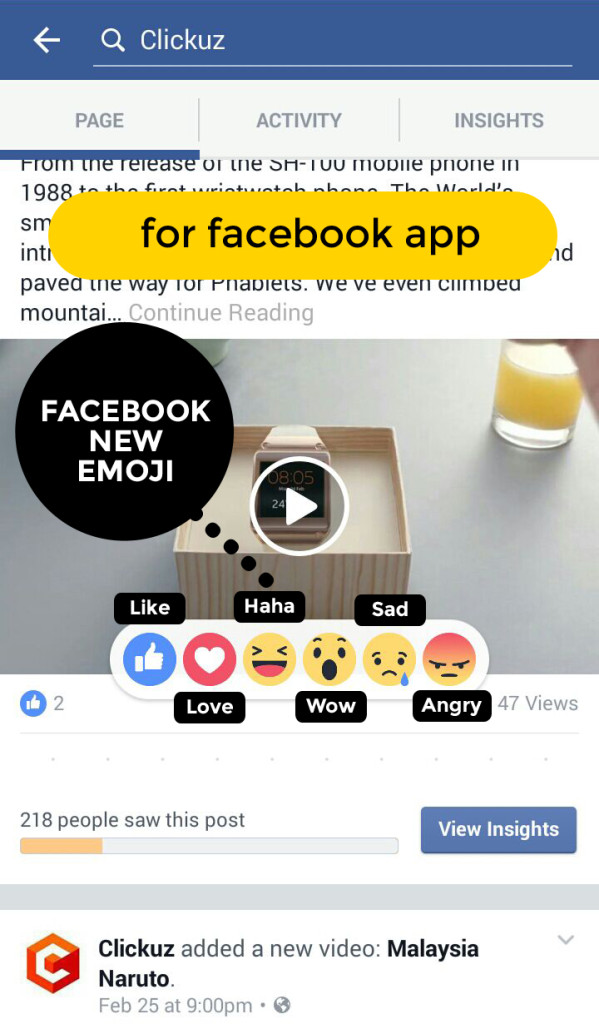[Infographic] How To Use Facebook New Reactions on Mobile and Desktop
Share

Facebook just launches the “Reactions” feature which offering 5 new options alongside “Like” button.
With this feature Facebook users will be able to choose to react with one of five emojis buttons – Love, Haha, Wow, Sad or Angry as an alternative to the “Like” button.
Here’s how you can start using the Reactions on mobile and desktop like laptops or PCs.
For Mobile Users
For Desktop Users
Source: Facebook