[Infographic] Easy Steps to Save Messages in WhatsApp
Share
Whatsapp now has become one of the most essential app for us to communicate with our friends and family.
Many important messages has been shared in Whatsapp in form of text, photos, audios, videos, location and contacts.
So how to save all those important messages in Whatsapp?
Normally what we do is using screenshot or copy & paste the information into other apps like Notes.
Now Whatsapp just updates it’s new features whereby you can just simply save or bookmark any messages in Whatsapp by using the “star” icon.
Here’s are the steps.




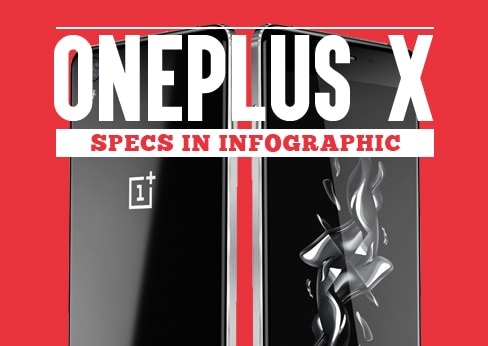








Follow us
Join Followers Join Followers Join Followers