Activate “Shot On Galaxy S8/S8+/Note8” Watermark In Camera App.
Share
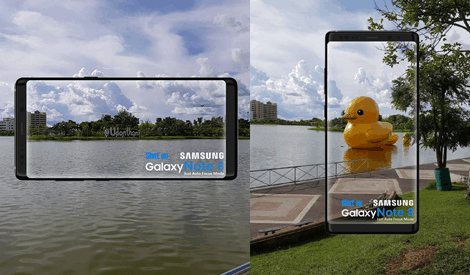
Activate “Shot On Galaxy S8/S8+/Note8” Watermark In Camera App.
[dropcap]A[/dropcap]WESOME!! There’s S8/S8+ and Note 8 stamp watermark on your pictures. Make your picture with “Shot On Galaxy” stamp watermark.
How to work:
- Download .apk file and install.
- Open Camera app and open sticker menu
- Open Watermark
* It’s only work on AUTO Mode only.
** If you can’t press Install button, Please Close All apps before install.
Update V. 1 (Rebuild separate drvice)
Note 8 stamp watermark:
S8 stamp watermark:
S8+ stamp watermark:
Download here.
For more information, please stay Clickuz.com or Facebook, Twitter & YouTube
Source: xda-developers
=====
If you have anymore questions, please comment below and we will answer you.















